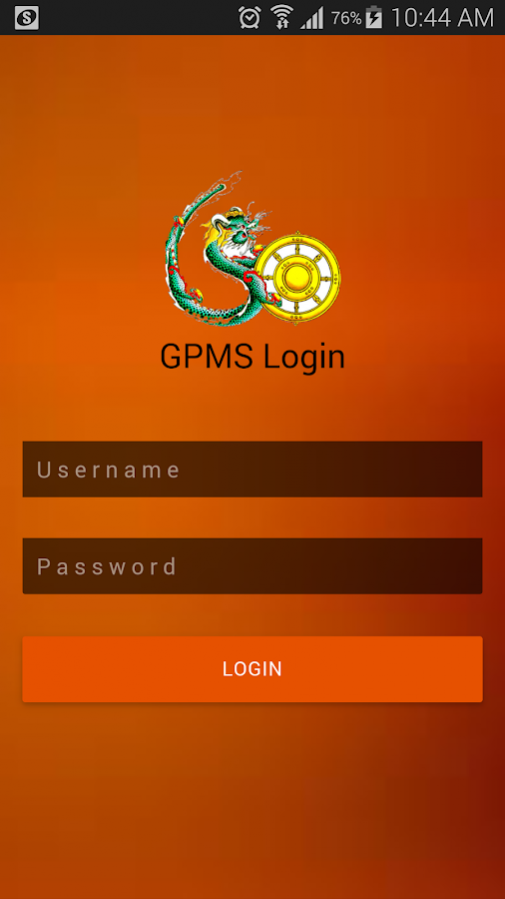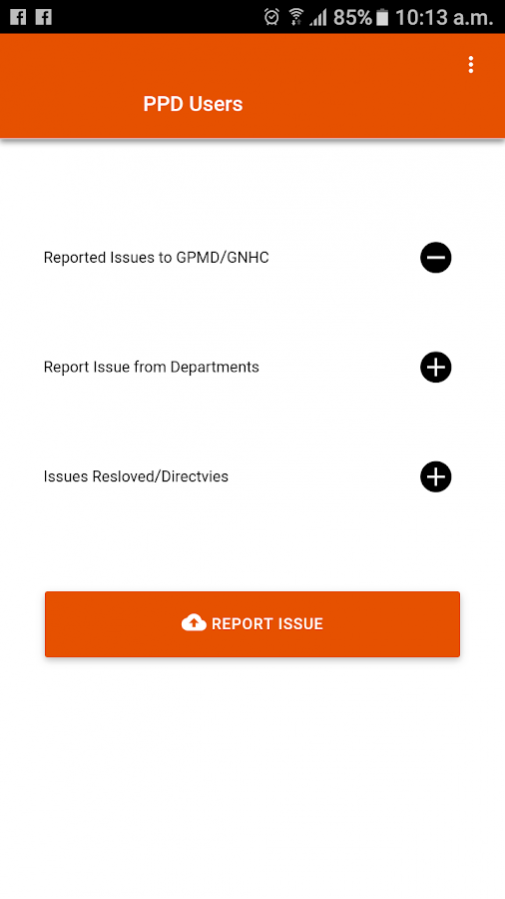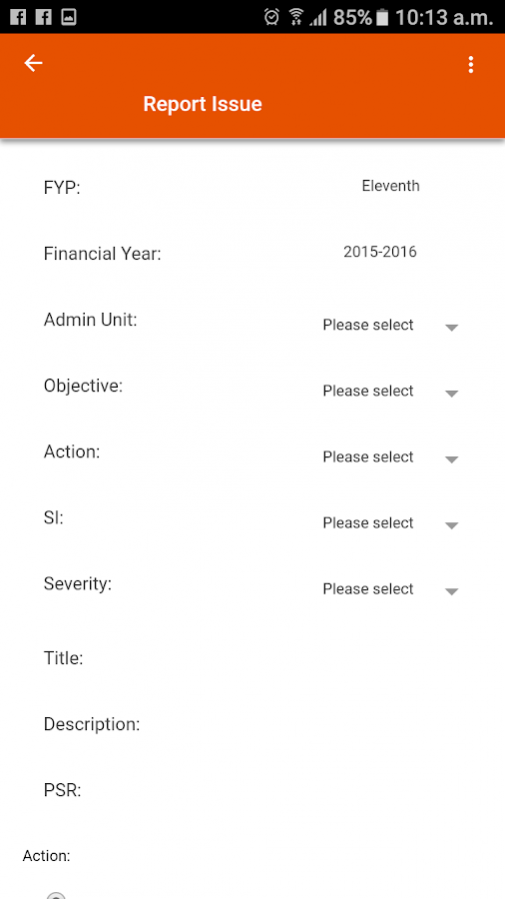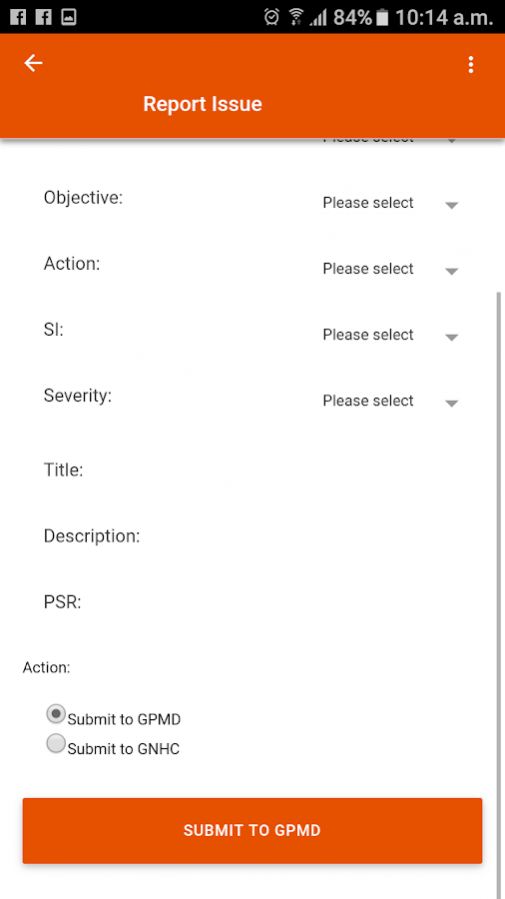GPMS App 0.0.11
Free Version
Publisher Description
This app for government officials to facilitate convenient access to view and monitor APAs.
This app is designed to facilitate the officials of the RGoB to keep track and submit issues with regard to their respective agencies APA. With this the concerned officials can easily view the status of their respective APAs for issues raising and seeking further directives to achieve their targets.
The main pupose of this app will be to aid the concern government officials to access their APAs, help them monitor, report, raise and flag any issues for support from the Government without having to log on to the actual GPMS web application.
The GPMS APA App features:
i. APA Issue reporting,
ii. Track APA target status,
iii. View brief APA budget information,
iv. Provide reminder alerts of pertinent issues related to APA
This app was developed by G2C Office under the Prime Ministers Office of Bhutan in collaboration with Governance Performance Management Division, “In pursuit of Improving Public Service Delivery”.
Governance Performance Management Division
Office of the PM & CS
Thimphu, Bhutan
Phone: +975-2-336667
www.cabinet.gov.bt
About GPMS App
GPMS App is a free app for Android published in the PIMS & Calendars list of apps, part of Business.
The company that develops GPMS App is G2C Bhutan Apps. The latest version released by its developer is 0.0.11. This app was rated by 1 users of our site and has an average rating of 2.0.
To install GPMS App on your Android device, just click the green Continue To App button above to start the installation process. The app is listed on our website since 2017-07-13 and was downloaded 76 times. We have already checked if the download link is safe, however for your own protection we recommend that you scan the downloaded app with your antivirus. Your antivirus may detect the GPMS App as malware as malware if the download link to bt.g2c.gpms is broken.
How to install GPMS App on your Android device:
- Click on the Continue To App button on our website. This will redirect you to Google Play.
- Once the GPMS App is shown in the Google Play listing of your Android device, you can start its download and installation. Tap on the Install button located below the search bar and to the right of the app icon.
- A pop-up window with the permissions required by GPMS App will be shown. Click on Accept to continue the process.
- GPMS App will be downloaded onto your device, displaying a progress. Once the download completes, the installation will start and you'll get a notification after the installation is finished.